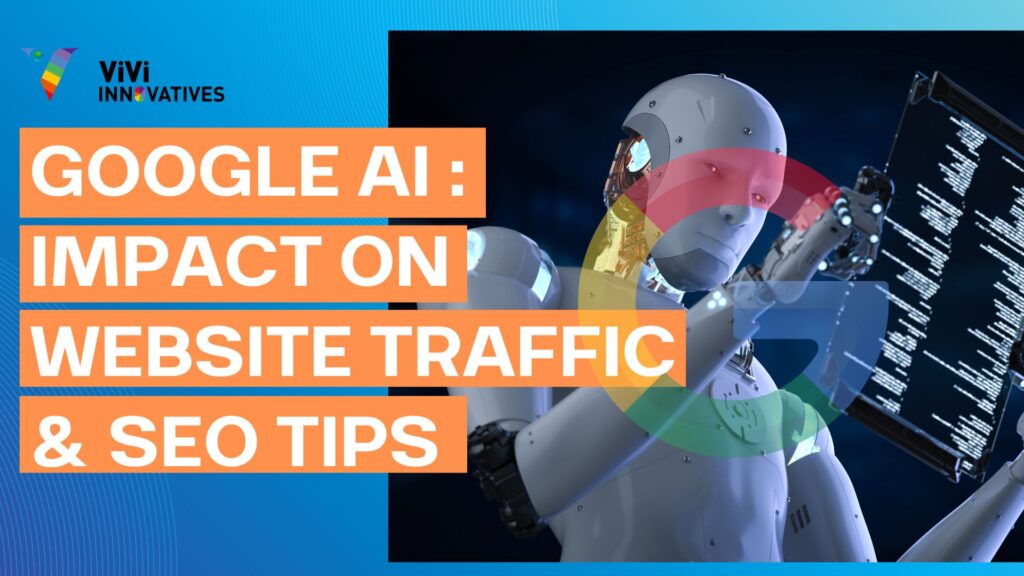Website Engagement Down? Google’s AI-Powered Search Might Be the Reason
If you’ve recently noticed a dip in your website’s organic traffic, you’re not alone. Many site owners and marketers are seeing fewer clicks from Google Search—even when their content ranks well.
So, what’s happening?
Google has introduced AI Mode, a new way of displaying search results that changes how users find and interact with information. Instead of clicking through multiple websites, users are now served AI-generated answers right on the search page.
This shift is not just another Google update. It’s a fundamental transformation in search behaviour, and if you’re not adapting, you might be left behind.
Let’s break down what AI Mode is, how it compares to AI Overview, how to access it, and most importantly—how it might impact your website traffic.
Losing Traffic? Google’s AI Mode Could Be the Silent Killer
You’ve worked hard to rank on Google. You optimized your content, built backlinks, and finally saw your website climb to the top of search results. But suddenly, traffic is dropping—even though your rankings haven’t changed.
What’s going on?
The answer could be Google’s new AI Mode, an AI-driven feature that changes how search results are presented. It gives users instant, AI-generated answers without them ever clicking on your site.
This shift is changing the game for SEOs, marketers, and content creators. If you’re not prepared, your content might get buried under AI summaries—no matter how good it is.
But don’t panic. Understanding what AI Mode is and how it works can help you adapt your strategy and stay ahead.
What Exactly Is Google’s AI Mode and Why It Matters
Google AI Mode is part of the Search Generative Experience (SGE)—Google’s attempt to blend traditional search with generative AI. When this mode is enabled, it doesn’t just show links to webpages. Instead, it uses large language models (like those behind ChatGPT) to generate conversational responses to search queries.
In other words:
“It’s like using Google Search + ChatGPT in one seamless experience.”
Key Features of AI Mode:
- AI-generated summaries based on your query.
- Follow-up questions that users can click to explore topics further.
- Less reliance on clicking links, as answers are often fully provided in the AI response.
This changes user behavior—people are no longer scanning blue links. They’re reading AI’s curated response first.
Difference Between Google’s AI Mode and AI Overview: A Clear Comparison
You may have seen AI Overviews already—those short blurbs at the top of search results that summarize key information. But AI Mode goes much further.
Let’s compare the two:
| Feature | AI Overview | AI Mode |
| Format | Static, concise summary | Dynamic, conversational response |
| Interaction | None | Allows real-time follow-up questions |
| Placement | Top of search results | May dominate the entire SERP |
| Data Source | Summarizes from top-ranking pages | Pulls from broader sources + trained models |
| User Experience | Passive consumption | Active conversation and topic exploration |
In summary:
- AI Overview is a quick summary.
- AI Mode is a full-blown AI assistant inside Google Search.
How to Access and Use Google’s AI Mode in Search
AI Mode isn’t available to everyone by default—it’s still part of Google Search Labs, which is in testing mode as of now.
Here’s how to try it:
- Visit: https://labs.google.com/search
- Sign in: Use your Google account.
- Enable “SGE” (Search Generative Experience).
- Start Searching: Search as usual, and if AI Mode is active, you’ll see a colorful, interactive answer block with AI-generated content.
Note: Availability is currently limited to certain regions (like the U.S.) and to users who have opted in through Google Search Labs.
Google’s AI Ecosystem: Overview, Growth, and What It Means for You
Google’s AI Mode isn’t a standalone feature—it’s part of a much bigger push toward an AI-first future.
Here’s what else Google is working on:
- Gemini (formerly Bard): Google’s conversational AI model.
- AI in Google Workspace: Features like Smart Compose, Duet AI in Docs, and Sheets.
- Android AI Features: Circle to Search, real-time transcription, and AI-generated wallpapers.
- AI-Powered Creativity Tools:
- Magic Editor in Google Photos
- NotebookLM, an AI research assistant
- Help Me Write tools for Gmail and Docs
These tools all tie into Google’s vision of an AI-native experience across devices, apps, and the web.
AI Mode Impact on SEO: What It Means for CTRs and Organic Traffic
This is the million-dollar question for digital marketers:
Will AI Mode reduce traffic to websites?
Unfortunately, the answer is yes—especially for informational content.
Here’s how:
AI answers often satisfy the user’s intent right on the search page—especially for “how to,” “what is,” and other simple queries.
That means users no longer need to click to get the answer, even if your content is ranking in the top 3 positions. This could lead to:
- Lower click-through rates (CTR)
- Fewer leads and conversions
- Reduced visibility even if you’re featured
The only way forward is to adapt your SEO strategy for the AI-first search era.
SEO Best Practices to Optimize for Google AI Mode and Future Updates
If AI Mode is here to stay, then your SEO strategy must evolve.
1. Focus on Topical Authority
Google’s AI prefers credible, expert-driven content. Build a deep content hub around your niche to show you’re a subject matter expert.
2. Use Clear, Structured Content
AI models work better with clean formatting:
- Use H2s, H3s, bullet points, and numbered lists
- Add FAQ sections
- Use schema markup to help Google understand your content structure
3. Write for AI and Humans
Think beyond ranking—think featured:
- Write concise summaries at the top of your articles
- Answer questions directly and clearly
- Include contextual details that AI can use to cite your content
4. Optimize for Branded Visibility
Even if users don’t click, they’ll see your brand name in the AI summary. Make sure:
- Your content mentions your brand early
- You focus on brand recall and trust
- You drive users to search for you directly later
5. Build First-Party Data and Email Lists
Relying on search traffic alone is risky. Capture emails, offer lead magnets, and create community funnels to bring users into your owned ecosystem.
How ViViInnovatives Helps You Succeed in the AI-First SEO World
At ViViInnovatives, we don’t just optimize for rankings—we prepare your digital presence for the future of search. Our tailored SEO strategies are built around:
AI-Ready Content Creation
We craft high-quality, structured, and conversational content designed to get picked up by Google’s AI summaries.
Schema & Semantic SEO
We implement advanced schema markup and semantic SEO techniques to help search engines understand and showcase your content properly.
Topical Authority & Cluster Building
Our team builds content clusters around your core topics to establish your site as a go-to expert source.
Brand Visibility Optimization
We ensure your brand is visible, trusted, and consistently mentioned—even within AI-generated results.
Continuous Search Trend Monitoring
We stay ahead of Google’s algorithm and feature changes, ensuring your strategy evolves in real-time.
Whether you’re a small business or a large enterprise, ViViInnovatives helps you not just survive but thrive in the AI-first search era.
Ready to future-proof your SEO?
Let ViViInnovatives help you lead in visibility, authority, and performance—across both classic SERPs and Google’s new AI Mode.
Contact Us to get a customized SEO audit and AI-visibility strategy today.